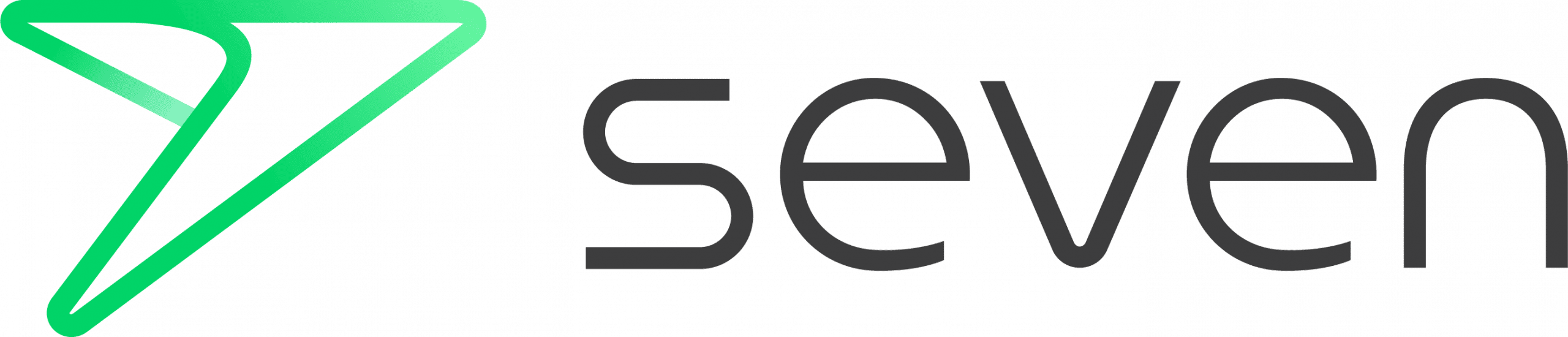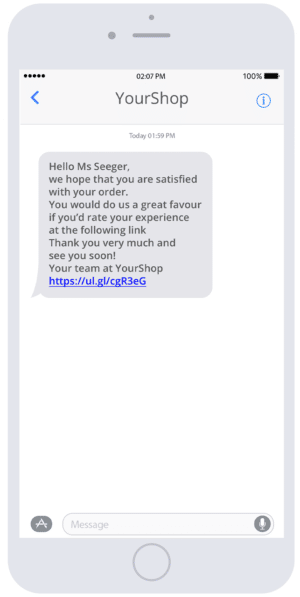Your wish is our command! Many of our customers have asked us if we can make our service available as a standalone app that is available on desktop. That’s why we are happy to present you here the seven desktop app. You can use the app on MacOS, Linux and Windows.
With our latest version, you can thus use all our offered services directly from the app and no longer need to log in to our webapp via a browser. Further below you can download the latest version for your operating system. We hope you enjoy using it!