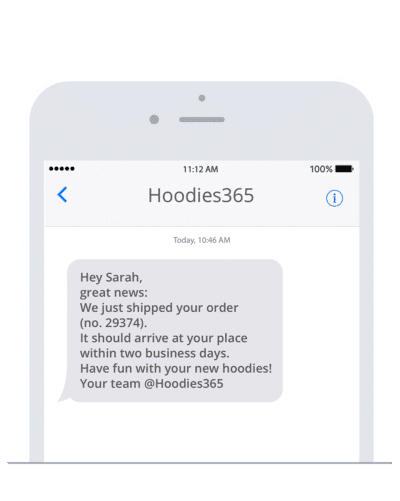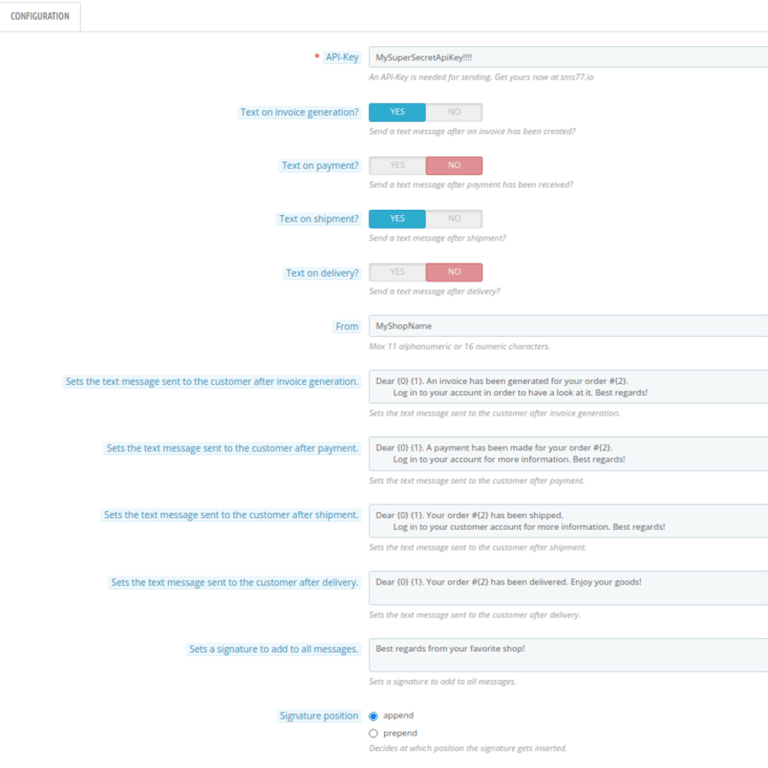PrestaShop is a popular eCommerce system, that more than 300.000 online shops are using currently. It is most popular on the European market. The open source project has a very active community, which is constantly working on the further development of the system.
You can add various modules, which ensures a high flexibility and allows individual functions that enrich every online shop. The eCommerce system has its beginnings in 2008 and has since been translated into over 75 languages. PrestaShop can be used free of charge.