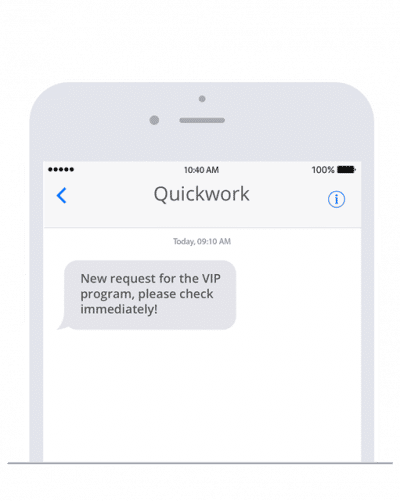Quickwork is an integration platform that specializes in automating workflows. Companies also use it to publish APIs and manage and automate conversations.
What do we need for successful no-code automation? Most importantly: apps that we can connect to each other. Quickwork currently offers more than 1000 apps – and of course, new ones are being added continuously.
With our app, for example, you can integrate the sending of SMS in Quickwork and thus set events in hundreds of other softwares as triggers. Find out what else our app can do below!